Search for digital Easter eggs

Easter eggs are hidden functions in software. Digital Easter eggs have been around since the beginning of software. Sometimes they are remnants of test procedures, but mostly they are little extras built in by programmers just for fun, often even without the knowledge of their companies or clients. We have selected the best Easter eggs for you: Easter eggs in the internet:  Find a real egg with Google: Enter the following formula in Google search: “1.2+(sqrt(1-(sqrt(x^2+y^2))^2) + 1 – x^2-y^2) * (sin (10 * (x*3+y/5+7))+1/4) from -1.6 to 1.6” (without quotes) Turnaround: Google search for “do a barrel roll”. A similar Easter egg: Google search for “askew”. Google Docs rainbow: On Google Docs, open an empty spreadsheet and enter each letter individually in the fields of the first line: P R I D E. DISCO DISCO: crazy progress bar on Youtube: Next video you watch on Youtube: when you have the pointer over the video window, type: “awesome” (not entering anything anywhere, just type). The progress bar will become dazzlingly colored and pulsating.
Find a real egg with Google: Enter the following formula in Google search: “1.2+(sqrt(1-(sqrt(x^2+y^2))^2) + 1 – x^2-y^2) * (sin (10 * (x*3+y/5+7))+1/4) from -1.6 to 1.6” (without quotes) Turnaround: Google search for “do a barrel roll”. A similar Easter egg: Google search for “askew”. Google Docs rainbow: On Google Docs, open an empty spreadsheet and enter each letter individually in the fields of the first line: P R I D E. DISCO DISCO: crazy progress bar on Youtube: Next video you watch on Youtube: when you have the pointer over the video window, type: “awesome” (not entering anything anywhere, just type). The progress bar will become dazzlingly colored and pulsating. 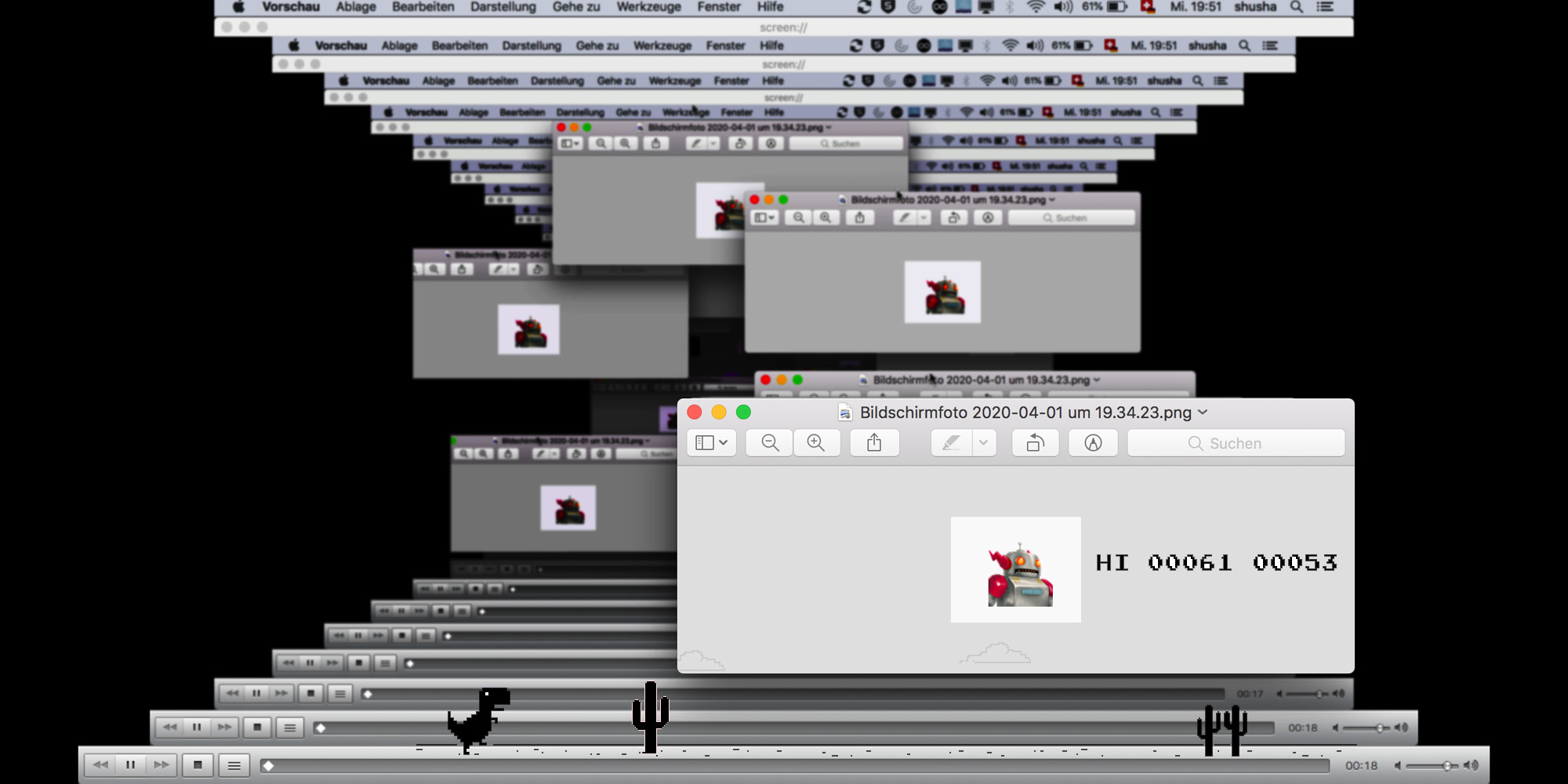 Easter eggs in Applications (desktop) Robots in Firefox browser: Type “about:robots” in the status bar of the Firefox browser to get a greeting from our mechanical friends. Note: Firefox is an open-source browser that cares about privacy. It automatically blocks all trackers, so websites cannot monitor you across the Internet. Download here. Hypnosis with VLC media player: Open a network stream in VLC media player (file -> open network, in the stream tab). Enter “screen://” in the address field. The player now streams the desktop of your computer to itself, creating mesmerizing feedback loops. Try playing with it – move the cursor, open and close windows, etc. Note: VLC is a robust and comprehensive open-source media player. It plays everything you need to play and does not contain advertising. It is available for all operating systems, even for mobile phones. Download here. T-Rex Mini-Game in Chrome browser: Start Chrome browser without an Internet connection and try to load whatever page you want. Of course, you will get an offline error message, featuring a little dino above it. If you tap on the dino (mobile phone) or press the space bar (desktop), a black and white jump-n-run mini-game starts. Let the dino jump over cacti until it gets dark (score: 600), and then bright again – or until you have an Internet connection again.
Easter eggs in Applications (desktop) Robots in Firefox browser: Type “about:robots” in the status bar of the Firefox browser to get a greeting from our mechanical friends. Note: Firefox is an open-source browser that cares about privacy. It automatically blocks all trackers, so websites cannot monitor you across the Internet. Download here. Hypnosis with VLC media player: Open a network stream in VLC media player (file -> open network, in the stream tab). Enter “screen://” in the address field. The player now streams the desktop of your computer to itself, creating mesmerizing feedback loops. Try playing with it – move the cursor, open and close windows, etc. Note: VLC is a robust and comprehensive open-source media player. It plays everything you need to play and does not contain advertising. It is available for all operating systems, even for mobile phones. Download here. T-Rex Mini-Game in Chrome browser: Start Chrome browser without an Internet connection and try to load whatever page you want. Of course, you will get an offline error message, featuring a little dino above it. If you tap on the dino (mobile phone) or press the space bar (desktop), a black and white jump-n-run mini-game starts. Let the dino jump over cacti until it gets dark (score: 600), and then bright again – or until you have an Internet connection again. 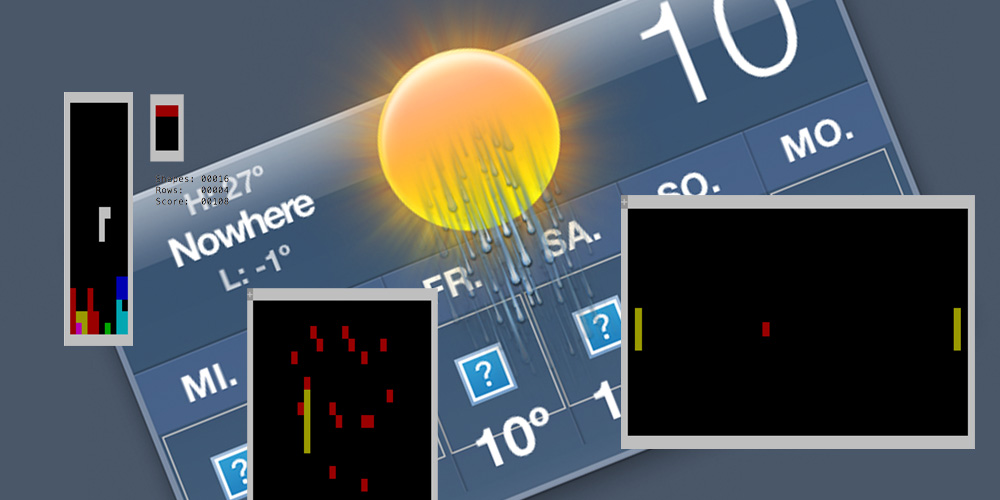 Easter eggs in MacOSX: The weather from nowhere: Go to Dashboard, and activate the weather widget (if it’s not already on). Hold down [ALT]+[CMD] and click on the weather icon. The weather now shows as from “nowhere”. If you keep clicking, you can choose the most beautiful weather icon of all possible weather. Play retro-games in Terminal: Open Terminal (Programs -> Utilities -> Terminal), and type “emacs”. After the startup of emacs in the terminal, press [ESC]+[X] simultaneously, then type “tetris”. Controls: Use the arrow keys to rotate the blocks, use the space bar to drop them. You can also play “pong” and “snakes” instead of Tetris. Controls: In Pong, the keys [4] and [6] control the left side, the down and up arrows do the same on the right side. Or talk to an automatic psychotherapist: Open Terminal (Programs -> Utilities -> Terminal), and then type “emacs”. Press [ESC]+[X] simultaneously, then type “doctor”. Tell the doctor how you are doing with home office, homeschooling, or whatever comes to mind. Note: This program is known as Eliza. It was developed by Josef Weizenbaum in 1966-68 at the MIT Artificial Intelligence Laboratory. The program is a parody of a conversational method in psychotherapy and uses this model of dialogue to enable meaningful human-machine conversation. Eliza was one of the very first chatbots and is legendary in the history of artificial intelligence.
Easter eggs in MacOSX: The weather from nowhere: Go to Dashboard, and activate the weather widget (if it’s not already on). Hold down [ALT]+[CMD] and click on the weather icon. The weather now shows as from “nowhere”. If you keep clicking, you can choose the most beautiful weather icon of all possible weather. Play retro-games in Terminal: Open Terminal (Programs -> Utilities -> Terminal), and type “emacs”. After the startup of emacs in the terminal, press [ESC]+[X] simultaneously, then type “tetris”. Controls: Use the arrow keys to rotate the blocks, use the space bar to drop them. You can also play “pong” and “snakes” instead of Tetris. Controls: In Pong, the keys [4] and [6] control the left side, the down and up arrows do the same on the right side. Or talk to an automatic psychotherapist: Open Terminal (Programs -> Utilities -> Terminal), and then type “emacs”. Press [ESC]+[X] simultaneously, then type “doctor”. Tell the doctor how you are doing with home office, homeschooling, or whatever comes to mind. Note: This program is known as Eliza. It was developed by Josef Weizenbaum in 1966-68 at the MIT Artificial Intelligence Laboratory. The program is a parody of a conversational method in psychotherapy and uses this model of dialogue to enable meaningful human-machine conversation. Eliza was one of the very first chatbots and is legendary in the history of artificial intelligence.  Easter eggs on mobile phones: Yes, there are Easter eggs on mobile phones too! (See also the Chrome mini-game described above). Chasing the train in the mini-game of the SBB app: The Swiss Railways official app contains an easter egg nobody was aware until recently. Here is how to find it: Whenever something goes wrong in the app (e.g. you have no Internet connection, or were searching for a connection between identical places), an icon of a conductor appears. In this case, tap on the speech bubble next to the icon multiple times. This will start a mini-game, in which you have to run after the train without falling over the obstacles. Have fun – and don’t miss your train! Easter eggs on Android: Every version of Android contains an easter egg. To find it, go to Settings -> System -> About. Tap several times on the Android version number and you will get a secret picture. If you keep pressing this picture, a small mini-game will open. On Android 8.1 Oreo this is a moody octopus that can be pushed around in the aquarium by the user. Overview of all Android Easter Eggs. How many Easter eggs did you find?
Easter eggs on mobile phones: Yes, there are Easter eggs on mobile phones too! (See also the Chrome mini-game described above). Chasing the train in the mini-game of the SBB app: The Swiss Railways official app contains an easter egg nobody was aware until recently. Here is how to find it: Whenever something goes wrong in the app (e.g. you have no Internet connection, or were searching for a connection between identical places), an icon of a conductor appears. In this case, tap on the speech bubble next to the icon multiple times. This will start a mini-game, in which you have to run after the train without falling over the obstacles. Have fun – and don’t miss your train! Easter eggs on Android: Every version of Android contains an easter egg. To find it, go to Settings -> System -> About. Tap several times on the Android version number and you will get a secret picture. If you keep pressing this picture, a small mini-game will open. On Android 8.1 Oreo this is a moody octopus that can be pushed around in the aquarium by the user. Overview of all Android Easter Eggs. How many Easter eggs did you find?